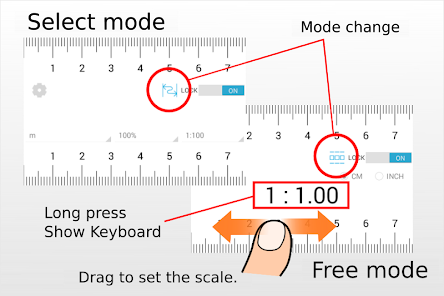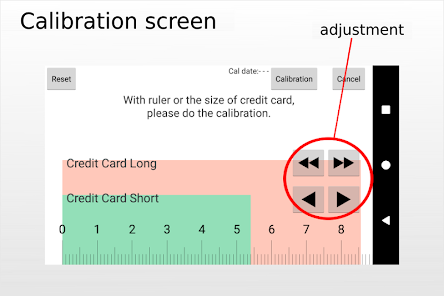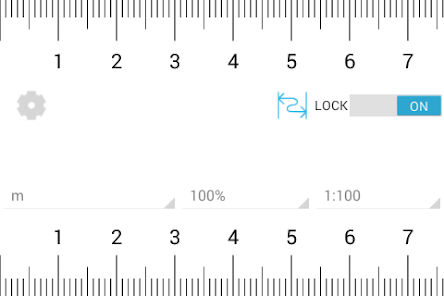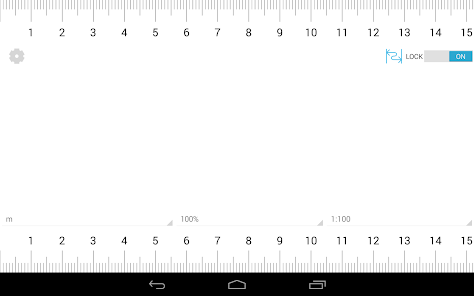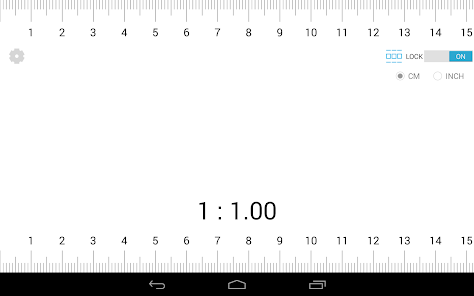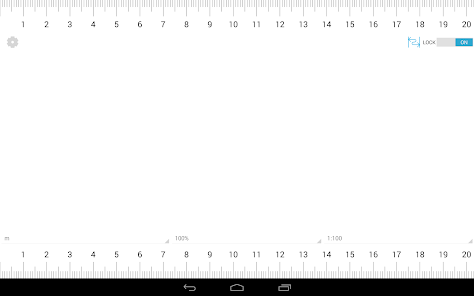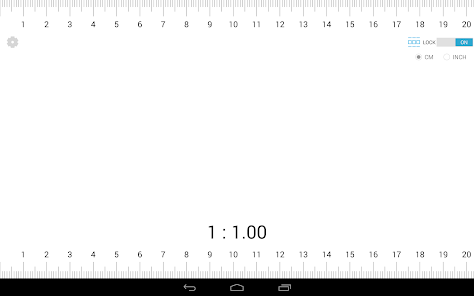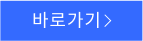Scale Ruler - various scales
 다운로드수 44
다운로드수 44-
0 (0명)
| 분류 | 생산성 |
|---|---|
| 버전 | 2.1.2 |
| 연령 | 3세 이상 |
| 업데이트 | 2016. 9. 12. |
| 금주 다운수 | 0 |
| 누적 다운수 | 44 |
| 개발사 | mapp2014 |
| 다운로드 | |
|
!소프트웨어 사용범위 위반 시
법적 책임을 질 수 있습니다. |
|
상세정보
Scale Ruler is the simple application to display the scale of various measurement units
Warning The accuracy of the scales cannot be guaranteed
Please be sure the calibration
How to use
There are two modes
Select mode
In UNLOCKED state after choosing measurement unit magnification ratio and reduced scale the scale is displayed
You can lock the scale on the ruler with a switch
Free mode
In UNLOCKED state and freely set the scale by dragging the screen to the left or right
The setting range is from 1 1 to 1 100
When you press and hold the scale value the keyboard is displayed and you can enter the scale
You can lock the scale on the ruler with a switch
Sorry for the advertisement during unlocking
Calibration
As scale is displayed correctly ruler using the size of a credit card please do the calibration
Please use a ruler as much as possible
After calibration please tap the quotcalibrationquot button
Calibration results are saved
quotResetquot button the display of the scale to the initial state Save is not
quotCancelquot button without saving the calibration results and exit the calibration
Specification of Scale Ruler
measure length
meterinches
magnification ratio
50 707 100 141 200
reduced scale
for meter
1100 1150 1200 1250 1300 1400 1500 1600
for inch
11 115 12 125 13 14 15 16
for inchArchitectural
11 12 14 18 112 116 124 132 148 164
196 1128 1192 1384
for inchEngineering
1120 1240 1360 1480 1600 1720
1800 1960 11080
리뷰
- 소프트쉐어 신규 소프트웨어 추가 안내 2025.01.17
- 소프트쉐어 서비스 이용 가이드 업데이트 안내 2025.01.17
- 소프트쉐어 웹사이트 리뉴얼 안내 2025.01.17